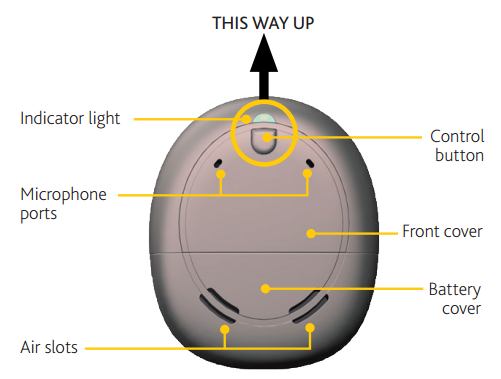My Kanso Story
by Roger Smith
Hearing loss is something I’ve dealt with for over 40 years. I was first diagnosed at age five and my hearing declined for the next 20 odd years. Choosing the right hearing aid and ultimately the right cochlear implant can be a challenge. Lucky for me, my brother, four years older, has the same history of hearing loss, and I usually had him to rely on for feedback about new technology or functionality. Now, I’m in a position to provide some insights into the new Kanso Sound Processor from Cochlear!
A little bit about myself, I work for Cochlear in Sydney and help develop and market new processors and accessories. I love my job because I get to work with and learn from our customers and help make sure the new products best meet our customer needs. I’m doing this for me, my brother, my son and all of you, and I truly love it.
In my role, I had the opportunity to be part of first clinical trial for Kanso, where I tested the device for more than six months in Sydney, Australia.
One thing we’ve learned over the years is that everyone is different and what is best for one person might not be best for another.
Kanso has been developed for people who are looking for a sound processor that is discreet, smart and simple.
Kanso is for people who might be a bit self-conscious about wearing a processor, who want something to ‘set and forget,’ or who just don’t want anything on their ear, all while still receiving great hearing performance.
So here’s what I can tell you from my experience about hearing performance with Kanso.
As a recipient and customer myself, I really focus on hearing performance. I want to be able to hear my best in every situation. Whether it’s social or at work, I don’t want to miss out on anything.
So when I was asked to trial Kanso, I must admit, I was a little sceptical. Would this new processor allow me to hear as well as with my Nucleus 6® Sound Processor? I put it to the test.
I went to the noisy café and the windy beach, I listened to music and watched TV, attended lectures and conferences, and in every situation I switched back and forth between Nucleus 6 and Kanso.
I can honestly say I could not tell the difference. I felt like with Kanso I was hearing just as well as with Nucleus 6 and maybe, more importantly, my family couldn’t tell the difference either. My wife, who’s able to tell better than me when it’s time to change my microphone covers, didn’t even notice I had a new processor for three weeks!
Kanso has the same performance technology as Nucleus 6 (SmartSound® iQ), which includes SCAN*. SCAN is an automatic environment classifier that constantly scans the environment you’re in and changes the processor settings to make sure you’re in the right setting at the right time. It’s all I ever use with Nucleus 6 or Kanso.
Kanso also offers all the same True Wireless™ connectivity options as the Nucleus 6, which is very important to me. I use my Phone Clip, Mini Microphone and TV Streamer on an almost daily basis. Being able to stream directly to my processor in certain situations is a huge advantage for people with Cochlear implants.
I feel sometimes like I’ve gone from being the person in the room with a disadvantage to being the only one in the room with a real advantage.
* SNR-WR, WNR and SCAN are approved for use with any recipient ages 6 years and older, who is able to: 1) complete objective speech perception testing in quiet and in noise in order to determine and document performance: and 2) report a preference for different program settings.
What is Kanso?
Kanso is an integrated sound processor for a cochlear implant that has the processing unit (read: brains of the computer), the battery, and the coil all in one unit.

The Kanso processor
It must be worn directly over the implant, so there are no cables to fiddle with and no earhook as it sits behind or above the ear.
To break it down further:
Processing Unit
This is the part that does the hard work. It gathers the sound through the dual microphones and processes the input, filtering out background noise and sounds that you don’t want to hear based on your situation. Kanso comes with the same industry leading sound processing capabilities as the Nucleus® 6 processor with SmartSound™ iQ.
Kanso also has SCAN* technology, which means the processor can analyze the environment you’re in and put your processor in the right program, no matter what the situation.
Processor Button
Kanso has only one button to control functionality of the processor. This was done to simplify the user interface and make it even easier to use. You can control on/off, programs and streaming accessories with this one button. For those who want even more control, Kanso is compatible with the Cochlear Remote Control and Remote Assistant.
Microphones
The microphones are where the sound comes into the processing unit. Kanso has two microphones. This is very important for background noise management because the processor can analyze the sound from the two microphones and determine which sounds came from behind. This ‘beamforming’ means you can hear better in noisy situations.
Coil
The coil is the part that communicates with the internal implant. It sends the ‘sound’ to the implant. Kanso has the coil built in so there is no coil cable to deal with.
Batteries
You use Kanso with zinc-air disposable batteries. Rechargeable batteries would mean a bigger and heavier processor, which is not something customers wanted. With two zinc-air batteries, Kanso is designed to deliver the same battery life as Nucleus 6.
Accessories
Kanso comes with retention accessories like the nearly invisible safety line for everyday use and the headband for more vigorous activities.
True Wireless
Kanso is fully compatible with the Cochlear True Wireless™ devices – Mini Microphones, Phone Clip and TV Streamer – so you get even greater performance in challenging situations and the convenience of no wires.
Real Life Experience
By now you’re probably thinking ‘great, so you can hear well but how well does it stay on? Is it really discreet? What about swimming and sports?’
Here’s how I answer these questions after six months of experience with Kanso:
What’s retention really like? Does it fall off?
Straight away, people ask me about the retention of Kanso. Does it fall off? No. I’ve never had a situation where the Kanso just fell off my head.
I use the same magnet strength (2) as with my behind-the-ear (BTE) sound processor and didn’t have any problems with Kanso falling off.
Did I accidentally knock it off? Yes. I had to break a few habits. With a BTE, if I had an itch, I could just flick the coil off and scratch and the BTE would keep everything on my ear. With Kanso, I had to remember to hold the processor while I scratched. This took me a week or two to change.
I also had to be a bit more careful changing a shirt or putting on a hat, but this was not a big deal to me. When wearing a hat, I did have to loosen the band a bit, but it didn’t seem to impact my hearing when I had the hat on.
Kanso comes with a clear safety line (like a fishing line) that you can attach to your hair with a clip or another, longer line that you can clip to your shirt. I used the short one in my hair, and I must say I was really hesitant to wear a hair clip, but it was pretty much invisible and surprisingly easy to use. Clip it in in the morning and pop it off at night – too easy!

Kanso with Safety Line and Clip
How’s the battery life?
Battery life with two disposable zinc air batteries was the same for me (around 62 hours because I’m a low power user).
How simple is Kanso to use?
As simple as I found my Nucleus 6 to be, Kanso was just a little bit simpler. I use a hearing aid mould with my BTE for retention, and with Kanso, I didn’t have to spend a few seconds each day putting the earmould in and positioning the coil. And having only one button and SCAN* means Kanso is truly a ‘set and forget’ processor.
Can I use Kanso in water?
Kanso comes with a waterproof accessory that covers the processor and allows you to swim, snorkel, exercise and more.

Aqua+ with Kanso inside
I found the hearing performance when using the Aqua+ to be slightly less, but I could still understand, communicate and have fun with my kids and hear safety alarms or whistles.
If you’re doing anything besides just relaxing in the water, you’ll need to use something to keep the Kanso in the Aqua+ on your head. I used a neoprene swim cap (Nammu), but there are lots of options out there, and the Aqua+ has notches for goggle straps if you prefer that. A small price to be able to hear in the water!
How discreet is Kanso?
I’m not really too worried about people seeing my processor since I’ve been wearing something on my ears for 35 years. But if I was concerned about it, Kanso would be perfect for me. I have shorter style hair and Kanso is nearly invisible when I put it on.

Kanso with safety line attached
Can I wear a hat or helmet?
As with any implant and processor combination, implant location on your head plays a role in how well (or not) hats and helmets fit. My implant is located just above and behind my ear – right on the ‘hat line.’ I find that I can still wear my hats and my bike helmet but with the hats, I need to loosen a little bit or there is a little too much pressure. This only bothers me in the wind as a loose hat comes off easier.
Is Kanso right for me?
This is the one question I can’t answer. Only you and your hearing health professional(s) can decide what is best for you
Personally, I would be very happy with either Kanso or Nucleus 6. I’m not worried about discretion, and I get great hearing performance and connectivity with both.
Kanso and Nucleus 6
Here is a comparison summary of Nucleus 6 and Kanso:
Both:
- 2 microphones and SmartSound iQ and SCAN
- True Wireless compatible
- Aqua+ for complete waterproofing
- Dust and splash proof
- CR230 Remote Assistant and CR210 Remote control compatible
Nucleus 6:
- Offers Hybrid™ Hearing with acoustic component attached
- Can use disposable or rechargeable batteries
- Telecoil optimised for phone use
- Compatible with all Nucleus implant types
Kanso:
- No acoustic component
- Disposable batteries only
- Nothing on the ear
- Telecoil optimised for room loops
Some considerations when choosing between Nucleus 6 and Kanso:
- Since Kanso is not worn on the ear, people with glasses might find Kanso works better, especially if you have thick temple pieces on your glasses.
- While both processors are compatible with the Phone Clip, the Nucleus 6 processor telecoil is optimised for phone use. I used Kanso with the mics alone on the phone for quick conversations with family and friends but much preferred the Phone Clip for long calls or calls for work.
- Consider battery type and how important that is to you.
- If you wear hats a lot, consider taking one to your audiologist appointment to try on with Kanso because it slightly thicker than the Nucleus 6 coil. While I could still wear hats, I needed to adjust them slightly
Talk with your hearing health professional and be honest about what you hope to achieve with your processor. I hope hearing about my experience has proven helpful if you’re thinking about Kanso. Good luck with your hearing journey!
About the Author
 Roger Smith, MSPT has been working in the field of healthcare for over 18 years. He is currently a Global Product Manager with Cochlear Ltd., spending the past 5 years in Sound Processors and Connectivity. As an employee and an active volunteer, Roger draws on his unique experience as a cochlear implant recipient to help improve the lives of those with hearing loss.
Roger Smith, MSPT has been working in the field of healthcare for over 18 years. He is currently a Global Product Manager with Cochlear Ltd., spending the past 5 years in Sound Processors and Connectivity. As an employee and an active volunteer, Roger draws on his unique experience as a cochlear implant recipient to help improve the lives of those with hearing loss.


 Learn more about the upcoming Cochlear Kanso single unit processor! This
Learn more about the upcoming Cochlear Kanso single unit processor! This